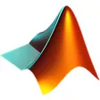Create and edit subtitles on a timeline and export to SRT or hardsubbed movie files
Create and edit subtitles on a timeline and export to SRT or hardsubbed movie files
Vote: (1 votes)
Program license: Free (basic)
Developer: titlebee
Version: 1.06c
Works under: Windows
Vote:
Program license
(1 votes)
Free (basic)
Developer
Version
titlebee
1.06c
Works under:
Windows
Pros
- Intuitive timeline-based subtitle placement
- Supports multiple subtitle tracks for easy translation and proofreading
- Offers both soft and hard subtitle embedding options
- Compatible with a variety of video formats
- Over 100 effects and animations to style subtitles
- Exports subtitle alpha layers for professional NLE software
Cons
- May have a learning curve for new users
- Advanced features require some time to master
Elevate Your Video Subtitling with titlebee
Video content creators and subtitlers seeking to streamline their captioning process may find a valuable ally in titlebee. This software revolutionizes the subtitle creation experience by merging efficiency with precision, in a context where accessibility in video content is more crucial than ever.
titlebee allows users to place subtitles visually on a timeline, setting itself apart as a user-friendly platform for creating synchronized captions. The innovative timeline approach lets you watch the video while adding subtitles, ensuring accurate timing and contextual relevance. This feature is especially helpful when dealing with complex content or when needing to replay sections to get the perfect match between speech and text.
Streamlined Process for Improved Productivity
Subtitle creation can often be a tedious process, but titlebee simplifies it without sacrificing quality. The multiple track display facilitates easier translation and revision. Proofreading is a breeze as you can see different subtitle streams side-by-side, eliminating the need for constant toggling or switching windows.
Flexibility in Subtitle Embedding
Flexibility is another strength of titlebee. Users can choose how they want their subtitles to be embedded into their videos—either as soft subs or hard subs. Soft subs offer the flexibility of being turned on or off by the viewer, while hard subs are burned into the video and are always visible. titlebee's versatility extends to its wide range of compatible formats such as MP4, MKV, AVI, and MOV, making it suitable for various distribution platforms.
Styling and Effects for Enhanced Creativity
Beyond functionality, titlebee understands the importance of aesthetics in subtitles. It offers over 100 different effects and animations to stylize the captions, ensuring not only that they are readable but also that they complement the video content effectively. For those looking to integrate subtitles with other graphical elements, titlebee facilitates the export of subtitles as an alpha layer for seamless incorporation with professional software such as Adobe Premiere, Apple Final Cut, or Avid Media Composer.
Conclusion
titlebee stands out as a robust solution for any video editor, content creator, or translator aiming to add professional subtitles to their work. While the software covers a lot of ground in terms of functionality and compatibility, some users might encounter a learning curve as they familiarize themselves with the more advanced features. However, the investment in time to master titlebee is minimal in comparison to the productivity gains and professional results that can be achieved.
Pros
- Intuitive timeline-based subtitle placement
- Supports multiple subtitle tracks for easy translation and proofreading
- Offers both soft and hard subtitle embedding options
- Compatible with a variety of video formats
- Over 100 effects and animations to style subtitles
- Exports subtitle alpha layers for professional NLE software
Cons
- May have a learning curve for new users
- Advanced features require some time to master